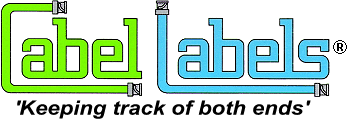Step 1.
Enter or import data into the fields: END A Equipment, End B Equipment, Signal Type and Signal Flow.
Below is the Multiple Label View from our new system.
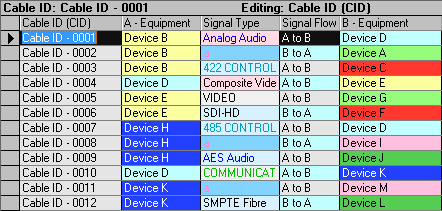
Step 2.
Select and item of equipment and…..
It may seem hard to believe but the block circuit created by
“Schematic on the Fly”® is identical to the cable schedule shown above.
All this without any additional work by the user.
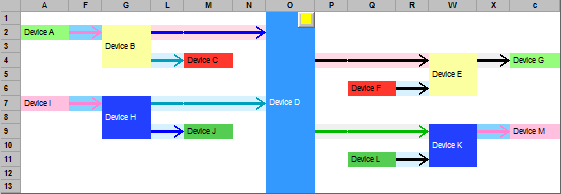
Step 3.
If you need Cable Data as well then “Schematic on the Fly”® will include that also:
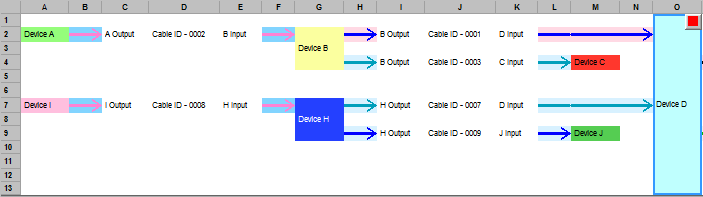
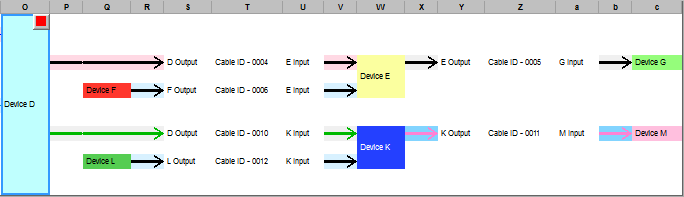
All this and you haven’t had to draw anything. Cable Management doesn’t get any simpler.